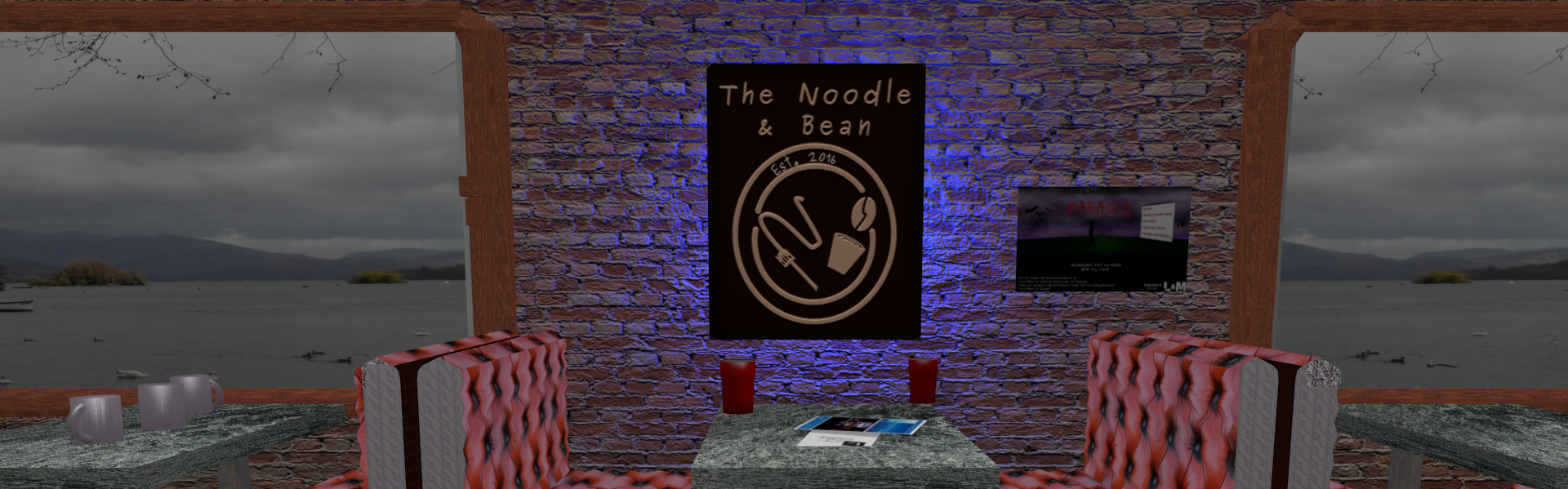So, Fresher’s fair either looms or has rolled around and for the latter that means you need to decide if you’re taking on that all important first meeting. For some, the extracurriculars become a part of their student life, for others it’s something they keep in touch with on occasion and for others it’s just not for them. Whilst all of which are perfectly valid to experience (and sometimes should be), here’s a guide to help you to expand on what I touched on in my previous article here.
Visit the Fair
If your university, student union or guild put on a gathering of clubs/societies/groups (depending on what your institution calls them) during fresher’s week, then it’s worth going to see the collection available to you at a glance, regardless of your year group. This will be one of few opportunities to compare interests, ask questions with members and organisers and for the larger groups a chance to get to know people on a one to one level before you commit your coin to them. If you need any more incentive, this is the haven of free stuff and competitions too (one fond memory was entering to win my height in pizza!)
Don’t Be Afraid to Try Something New (Or You’re Passionate About)
Clubs and Societies come in all shapes and sizes, from food appreciation to LARPing to religion, to crafts and performing arts to subject specific activities. If it sounds good, it’s worth saying hello and finding out more. Don’t forget that there’s no obligation to do anything you haven’t agreed to, so enjoy, discover and potentially meet some new friends and connections with the same interests as you.
But Don’t Sign Up For Everything
As exciting as it can be to take on everything you see, you’ll quickly find you won’t have as much time as you anticipated. I’ve found in experience it’s best doing the above and making a mental note of what interests you most and sign up to your picks of those. If it turns out you don’t like them, you can then always join the others.
Socials
If you’re unsure whether to join a team or a more committed club, see if they offer a social event such as a party, meal or night out. This way you can trial your time with the members before paying in any subscription that you may not have wanted to. These events are usually fun and informal to help you relax and feel welcomed by the members. Don’t forget they are human beings that just want to have fun just like yourself, so don’t be afraid to be friendly, ask questions and join in where appropriate. If it all goes well you’ll be off to a good start and making friends in no time.
Remember the Take Home
Whatever motivates you to join your society, you should be able to get out what you put into it and ensure you have something lasting from it once you graduate and join the ‘real world’. Be that something great to put on your CV/resume, physical items or future opportunities sprung out from it, trophies and medals from competitions, friends or venture partners or even just the great memories of it contributing to who you are now and how you’ve made your mark on the world. So choose carefully and pick something you know may make you proud to look back on.
Have you recently joined any societies? To the graduates and non-freshers? What are your favourite memories of first joining a society, club or team? Any horror stories (no personal names or attacks though!) Feel free to leave them down in the comments below.
Mike