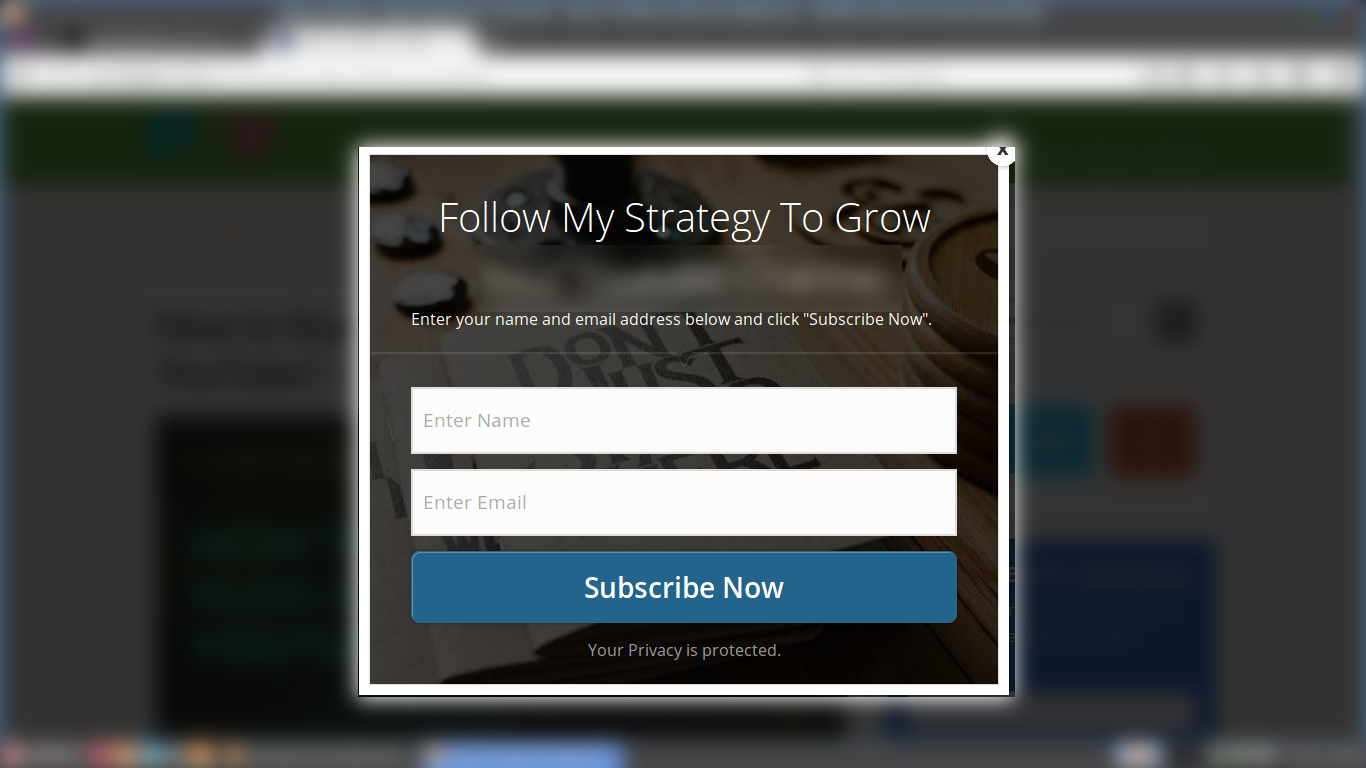The web has come a long way in the last decade (see ‘How the Web has Evolved’ for some examples), but even with new technologies, there are still plenty of things to grind one’s gears when it comes to browsing. In no particular order, here are 7 features I’ve found that have a tendancy to feel disconnected from
The Not-So-Connected World
In an envirnoment where we our home broadband travels down light tubes and only requires a single home unit, we see promises of WiFi connectivity in nearly every shopping and dining outlet and promises from mobile operators that they cover over 90% of our countries, unless you live in a big city, the promising future that we’re always connected never seems to be quite the happy ending everyone hoped for. From overloaded Access Points, to incompatible phone frequencies and the ever present issue of signal vs obstacles.
The often recognised symbol of WiFi is enough to draw many people whom have a portable device like a phone or tablet almost permanently attached to their hands, but is seldom the true promise of just being able to connect and go (if you can connect at all), often introducing you to a sign-in or payment screen that even after signing you in can fail to correctly process your request and enable your access.
We hope one day we’ll reach the magic 100%, but until then, it’s worth letting your phone toggle between WiFi and data.
Modular Popups
In the 90s and early 2000s popup windows were a painful nuisance which thankfully many toolbars, browser extensions and now thankfully more browsers have taken care of. But with improvements to CSS and HTML in the last few years a new type of attention grabber has appeared, which in some cases is great, but in others it can cause rage, especially when you start reading a really interesting article. Enter Modular popups – the small boxes that appear in the centre of your screen whilst the rest of the page is blacked out. Thankfully most advertisers and bloggers giving you a call to action give us a little mercy with a small, hard to distinguish cross in the top corner or a small “hide” hyperlink, however when you have large fingers like me and a small smarphone screen, these can be painfully hard to get rid of, occasionally making you accidentally hit the refresh button and forcing you to deal with the whole charade again.
Over the Top Content
You’ve been there before, seen a page mostly load with text ready and waiting to be read. You start reading. As you get a few lines down the paragraph suddenly jumps halfway across the page as a menu bar loads to the right of the page. Two more paragraphs on a large YouTube video suddenly appears jettisoning the rest of your article several scrolls down the page. Finally, just when you reach that crucially important point, you suddenly get distracted by a pop out Flash file that starts blaring out unexpectedly.
Now don’t get me wrong, a bit of multimedia can go a long way and a small frame of Kevin Bacon promoting something will help the webmaster bring a little bacon home themselves, but when a page’s markup is poorly laid out allowing things to load at inappropriate moments and having Javascript/CSS pop things up at you as you scroll down the page can be enough to put you off the experience of the site and make you click back to your search results.
Inflexible Sites
With many people accessing websites on screens of all shapes and sizes and sometimes using different techniques of reading (be it through screen readers or using filtering software to modify the appearance of text), many webmasters have a duty to help their audience experience the content in the best way they can. Whilst I can’t pretend this blog is perfect (but I am working on it!), there are many people that still haven’t quite taken advantage of all the right features as people move on from the HTML 4 wall of text (though arguably these are probably the easiest to adapt) and the Flash based era of websites. Some of these sites put text in awkward layers meaning that phones and tablets will have trouble trying to squish the text down and with no specifications in their stylesheet or scripting to respond to the differing resolution, users are forced to swipe constantly to read long lines or zooming in to ridiculous levels to save them squinting at tiny text. Others take it too far and make their pseudo sites unusable with weird menus or over-reliance on Javascript (which can easily be disabled in most browsers) to shepeard people around your mobile adaptation of your site.
Patchy Security
An issue I battle with on a daily basis and have had to deal with recently for a project is website security. Now no security isn’t a bad thing if you’re not planning to collect people’s personal data, but when it comes to adding the extra “s” to your HTTP address, having the wrong configuration can often make the experience worse for your users. From older certificates to self signed ones, browsers can tend to get upset if the site’s SSL credentials don’t check out occasionally perplexing users and forcing them to make “exceptions” or click small hidden links to bypass the warnings (if possible at all) just to view something simple.
Of course if you are submitting personal and/or financial details on a site and you see this flag, then it’s best to back away from the site and if need be inform the webmaster of the issue.
So. Much. Spam
It started off just as email newsletters. Then people got smart and started addressing us by first name, had clever “From” names and well designed decoy messages to try and convince us they’re the companies we thought we could get a free eBook from.
With social media, it gets worse. Random topless men and women in suggestive clothing follow us and our friends and try to advertise rather adult activities to us. Bots talk to us on messaging services and try to be intelligent in selling their wares.
The Security Designed to Protect Us
Due to the vast amount of bots, hackers and spammers out there, many sites have had to employ the use of virtual bouncers to protect themselves and their customers…by challenging them. Gone are the days of the password keeping your account safe. We’re often asked to click on pictures, do mental maths, type in warped words, long strings of numbers generated by small devices that look like a Christmas cracker calculator and characters texted or read to us in calls and texts. But what happens when your phone is dead or disconnected. What happens when you’re asked for a reference you don’t have, but can be retrieved on the website by supplying the supplying the very account number you’re trying to achieve?
Worst still, what happens if you got everything right, but now you still have to reset your password because somebody on the other side of the world decided to have a go (and failed) to access your account or it’s been a whole 30 days since you had the ordeal of coming up with a unique humdinger with a mixture of all manner of characters and can’t be related to any name or detail about yourself or your cousin’s mother’s sister’s dog. And don’t get me started on when you get the message that your email address may have been passed on to someone else anyway desipite having to go through the many layers of security.
Don’t get me wrong, it’s quite reassuring and feels very exclusive that you need to go through various codes to get access to more sensitive things online, but when it feels more of a chore to enter a site and to do anything on it, it can lessen the experience of feeling like your software is a solution and closer to or worse than the age old problem you were trying to address in the first place.
Thankfully companies like Google are trying to work on this using their smart “I am not a robot” checkboxes.
Conclusion
The modern web has brought us many advantages into making life online a more exciting, useful and accessible place, it has brought along many new problems that makes you wonder. Will each new iteration of rebels open up another series issues for users to deal with? Will we ever have another era like the 90s where compatibility wasn’t such an issue and our PCs didn’t need to be armed to the teeth for us to find out information on our favourite holiday destinations?
Only the next age of developers will tell…
Do you agree with any of my points? Are there any that irritate you that you think are worth mentioning. Feel free to carry on the discussion by leaving a comment down below.
Happy Surfing!
Mike