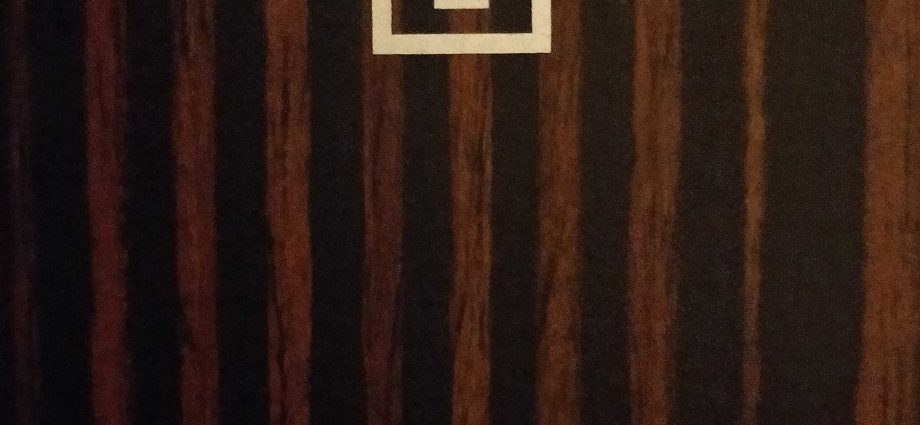So, it’s been a year in having my OnePlus 5 JCC Edition phone that I reviewed here and I thought I’d revisit this to explain it’s performance after some extensive use.
Recently, the criteria of having dual SIM support and supporting US frequencies also became a factor.
This proved immensely useful. When visiting my girlfriend in the US, I managed to sign up for the incredibly affordable Ting service (Thanks to Philip Defranco for the intro) and using the dual SIM tray means I can power this on as soon as I get off the plane and be connected, whilst also picking up any urgent messages from home or validate anything necessary with the UK SIM. Whilst it can be a little fiddly to configure things at first when running both SIMs at once, it really is as easy as a few taps once set up to change between which network will be “dominant”, being the default for data and alternatively for also calls/texts (although you can still select between these in the Phone and SMS apps by selecting the relevant numbered icon as necessary).
Whilst I was dubious about using a proprietary high speed charger, I’d heard good words about how well Dash Charge worked and in my test, I achieved 10%-100% in the space of 90 minutes (which for me was enough to leave it unplugged overnight, run it through a normal office work day with half an hour on it at lunch and 7 hours unplugged with texts and WhatsApp messages being sent/received throughout the evening).
To this day, this pattern continues well. On a quiet day without much use I can get to 11pm with 40% still available after being off charge for 16 hours. On a slightly busier day where I may be streaming the radio, on a Skype for Business call for a couple of hours, navigating with Google Maps or reading eBooks, I would maybe reach the single digits. It really is quite something when it comes to power. The main killer of course is screen time which when in broad daylight will noticeably drain it, but otherwise this is a phone that continues to hold out!
The addition of having a dedicated ringer switch/alert slider was a welcome addition too
I can honestly say this is something I don’t know what I’ve done without. Similar to the ringer switch on an iPhone, it allows me to switch between a vibrate mode for meetings, a customised priority mode for daytime work and loud for normal life and overnight effortlessly.
Booting up the phone for the first time was a cool experience with an animated approach, giving the phone a chance to live up to it’s name that even the graphics never settle. Having 8GB of RAM, it didn’t take long to get going
I will admit this still hasn’t got old in the rare occasions the phone needs rebooting or has been powered off for a reason. From pressing the reboot confirmation to being at the unlock screen can typically take just under 30 seconds, where after an update it may take just over a minute. For comparison by LG G3S phone could take around 60-90 seconds to reboot normally before allowing for a stable unlock.
The only thing I could fault so far, that was pointed out in this review I read beforehand was the uber sensitivity of the fingerprint sensor. They weren’t kidding about the seemingly random vibrations whenever it meets a piece of skin or senses your leg if you happen to have thinner trousers and and it moves against your leg in your pocket.
This is still the main gripe I have about the phone and have sometimes turned to having the phone pointing outwards in my pocked so it doesn’t reach the maximum failed attempts when I happen to walk in the rain. However I still cannot fault the speed of the unlock from it and how setting it up in apps to use in place of a password, can make things so much easier.
A Few More Things to Note
Having this phone has been an absolute pleasure and a rather welcome break after the troubles of the G3S in it’s later years of service. There are however a few more points worth noting:
- The Mono speaker is excellent for speaker phone and does do a decent job at playing back basic audio for multimedia purposes, but the speaker is very easily muffled when a finger is placed over it by accident or the phone is pressed against a soft surface, so if you’re planning on long term listening, it’s best to get some headphones.
- The little nuances on the phone are still fantastic, such as having custom shortcut buttons in the notification screen, small menus akin to Windows 7’s Jump lists that pop out useful options when you long press on an app in the menu or on the home screen.
- I also appreciate how advanced the notification support is – from direct replies in message notifications (taken from stock Android), the lock screen changes for different music apps and the ability to stack some of these (eg: Napster, Tune in and SiriusXM) so you can quickly switch the music or activity you’re on without even unlocking the screen fully!
- The screen actually comes with a screen protector on already, which is kind of them, however it’s pretty easy to bubble with something like keys, and this has become noticeable on my screen as a small pocket of screen, but always drawing my eyes – so be careful with that front!
- The choice of space was a good one. Considering I’m pretty conservative with apps and media, it’s impressive that even with really trying, the memory still isn’t half full. I definitely recommend this for the heavy app users, selfie kings/queens and those needing to carry a number of documents or eBooks on the go with them.
Overall this phone continues to impress me and in the mission to keep it running for as long as possible (around 5 years if OnePlus keep up the support), I only hope this trend continues for part 3 next year!
Do any of you own any products by OnePlus or perhaps another manufacturer beyond the big two? What has surprised you about these alternative phones? What has disappointed you? Feel free to leave any and all relevant comments down below.
Mike