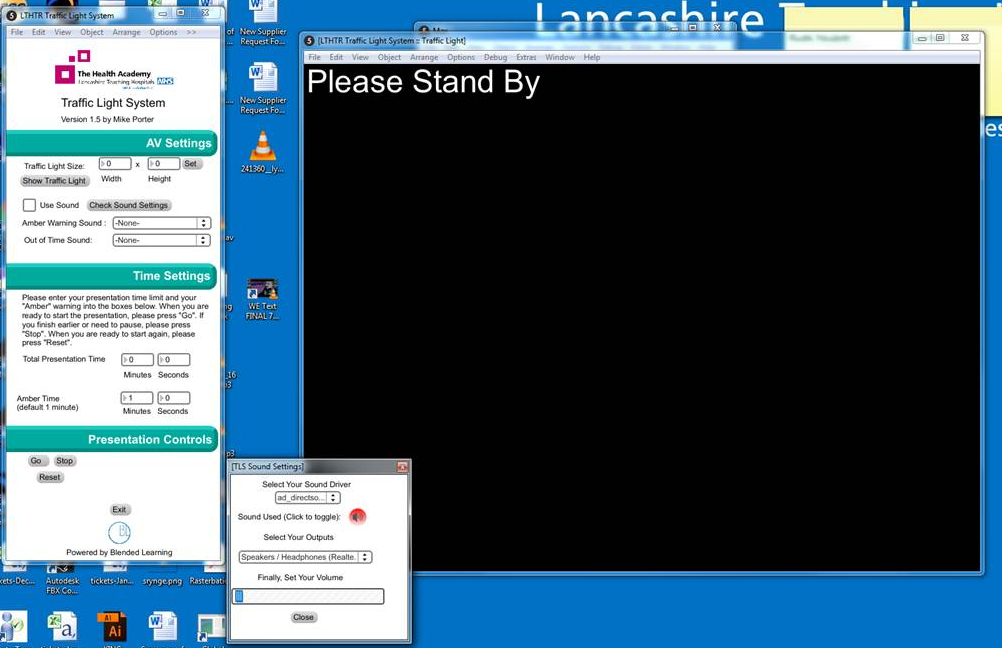Humble Pi Beginnings
See what I did there? (OK, I’ll stop). So the first project I’m starting on is the Traffic Light System I mentioned in last fortnight’s post.
In order to achieve the final result, I’m going to build it in 3 (maybe 4) different forms, meaning I can test my theory at each stage to ensure the programming of it does what I planned it to do.
Firstly, in order to ensure I can replicate the code using the same methods I built into my Max/MSP version of the Traffic Light system I built for custom timings at Lancashire Teaching Hospitals, I will build a command line output of the lights programmed in Python 2 (I would use Python 3, however since most of my revision and further learning is currently in Python 2, it would make sense to stick with what I know for now).
Once this is proven to work, I’ll expand it into a total remake of the patch with colours and GUI. I’m still deciding on whether to make use of the ‘Pygame’ library or ‘Tkinter’ (suggestions welcome in the comments below) or both to make the GUI as I want to closely resemble if not totally replicate the version designed below:

Once the code has proven to work, I will then add a set of LEDs to a breadboard and connect this to the GPIO head on my Pi Zero and, in Python, add in the extra commands to for the sound and ability to turn on/off 3 GPIO ports to power the LEDs. If it finds a use as a hardware tool, I’ll upgrade this further then into a set of relays/PSU support for 3 much larger sets of lights.
As this will be my primary project over the next few weeks, I’ll update you on my progress each fortnight until it’s done.
I hope you enjoy the documentation of this small journey into getting back into electronics as I do building and experimenting with it!
Mike