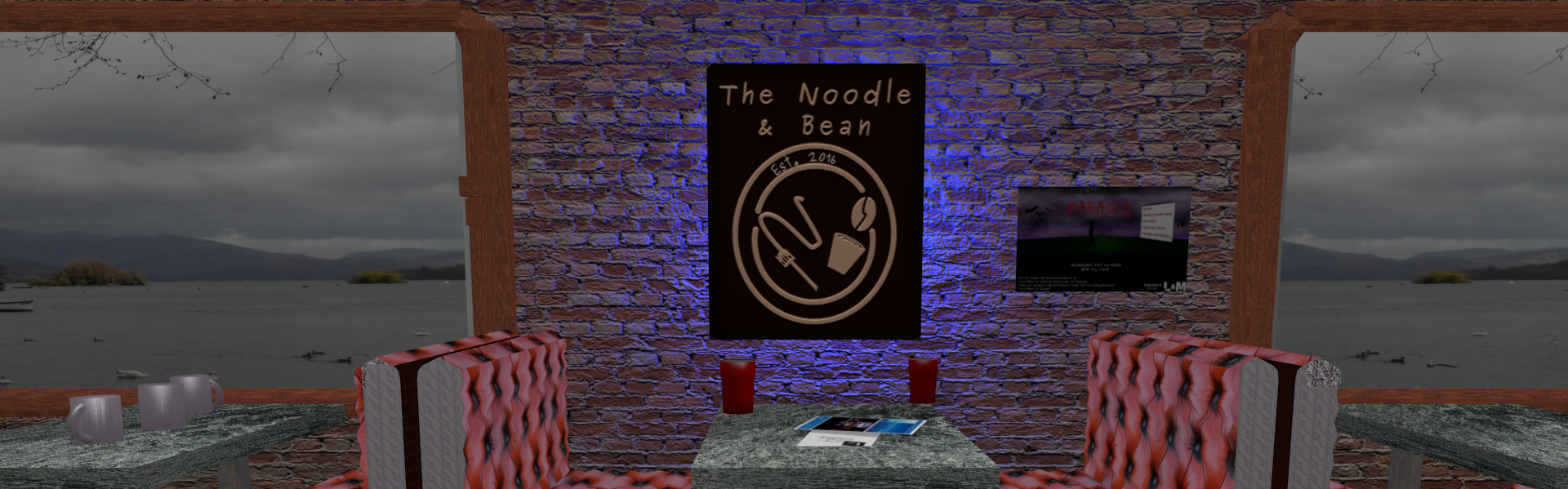Following the recent digital attacks across the world and the terrible terrorist attack on Manchester Arena in the UK, things have been looking pretty bleak in the UK, I thought it would be important to continue the theme of safety in protecting yourself both online and off. Whilst the threat level for UK residents is now at critical level and many other countries are on high alert for terrorism, bombings and unrest, we’re always advised, to say a cliched phrase, to “Keep Calm and Carry On”, otherwise the terrorists will win in instilling fear within us. However, with that in mind, it’s worth following the advise MI5 gives (regardless of where you’re from) that “the public should always remain alert to the danger of terrorism and report any suspicious activity to the police”. With that here’s some tips to ensure you and those around you can remain as well as you can.
Let People Know Where You Are
Whether it’s through social media updates, word of mouth to your housemates or letting your parent’s/next of kin know when you’re going somewhere for a long period of time.
If something should happen, they’ll already know. This is where the affirmation comes in in letting them know you’re once you’re there and again once you’re home and/or safe. If contacting people directly isn’t an option, let people know you’re safe via the option on Facebook or by sending out a group message to your most important contacts on a messaging service.
Keep Your Important Data Safe
This includes on paper and digitally. This isn’t just to prevent theft – there’s nothing worse than being asked to prove your identity when you’re not sure where your passport or license is!
When it comes to bank accounts, taxes and documents a strong password is also advised. Try to keep this different from the one you use for your emails, shopping and social media accounts to ensure you that should the worst happen your financial and legal affairs aren’t compromised.
Where you are storing sensitive data on your phone, it’s worth having a good password to keep your device locked down. PIN lock, pattern, whatever suits you best. If other people like to use your laptop or phone a lot, it’s worth having a guest mode set up too so you can ensure your stuff stays safe from snooping eyes.
Lock Down Your Devices
This doesn’t necessarily mean you need to have a password for every application, modification and login on your computer or device (though that can be helpful!). But when it comes to antivirus, anti spyware and firewalls, it can really pay to keep yourself protected. Windows gets a bad reputation for being targeted with these kinds of attacks, particularly the older versions that aren’t so well supported anymore, but in all honesty – it’s not chosen because of the little flaws (which considering there are millions of lines of code inside tens of thousands of functions, routines and conditions can be hard to spot in development initially) but mostly because of it’s popularity of being pre-installed on so many computers.
With many students being on loans or part time jobs, the idea of having to add the insurance of an internet security subscription on top of your other costs may seem a little bit much for somebody whom just goes on Facebook, Reddit and JSTOR regualry. Thankfully for those cash strapped people, there’s free antivirus such as avast, AVG, ZoneAlarm and Sophos. These are easy to download and install and often will keep themselves updated in the background (avast even comes with funky audio prompts to tell you what’s happening). Links to all of these will be on the right (not sponsored).
If you do want a few more bells and whistles, then many of the above also come with professional versions in addition to popular solutions such as Symantec’s Norton family and Kaspersky’s suite of applications (of which are currently free to selected Barclays Bank customers).
Now if you’re on MacOS, iOS, Android or Linux, don’t count yourself out of this. Whilst not a prime target for hackers, there are still those few that find their way in through email attachments on any operating system, odd APK packages on Android and package files in Linux. Mac, iOS and Android users will find many of the above companies also offer their software for these operating systems too, with Sophos also offering a Linux package. Do your homework on these and check out the various support forums if you’re not sure which is the best to go for on your chosen devices.
Keep An Eye on Accessories
This applies to both your own stuff and the stuff around you. Walking through a busy place like the city centres of London, Birmingham, New York, LA, Chicago, Detroit, Houston, Bangkok, it’s easy to bump into others. It’s also easy for people to access your pockets.
Before you get to the end of the street you could have your keys taken, your contactless cards scanned and bulky items falling into the crowd. Thankfully this can be prevented fairly easily. Avoid putting valuables in your back pocket when you’re on busy streets. Your backside is made of fairly soft tissue and even the most toned people might not notice the subtle hand reaching into your pocket and lifting it’s contents. If you have a contactless card or a security badge that uses RFID or NFC technology, it’s worth protecting these too. Whether it’s putting that side of your wallet towards you your leg or getting a wallet that blocks it out.
In terms of other people’s possessions, make sure they’re next to someone, particularly if it’s in a public place like the highstreet. Dangerous items can often look completely innocent, from bombs in suitcases left at stations to white vans mysteriously parked, such as the one in the 1996 IRA bombing (also in Manchester). If you’re unsure, then follow the new campaign the British police force are saying here alongside rail companies – “See it…Say it…Sorted”.
Know Your Way Out
I’m sure you’ve learned a thousand times about fire safety and knowing where the exit is. This rule should apply to any situation when you need to get out. Whether you’re going to a big event, or a important conference, take note on your way in to your general and emergency exits. Whilst it’s unlikely you’ll need them, that nugget of information may become invaluable in an emergency situation.
Conclusion
The world can be a scary place sometimes, but it doesn’t have to be a hopeless one if you have a plan, know how to keep yourself safe and know how to let people know what’s going on.
Mike